Project owners can now quickly add new projects and exclusion zones using intuitive mapping tools to draw. Changes to existing projects or exclusion zones can also be easily made. Changes can then be reviewed in the publishing list prior to publishing.
Roles: Organisation administrators, publishers and project owners will have access to the quick add or edit workflow.
How does it work?
The feature can be accessed by navigating to the “Data” menu item and then selecting the “Add or edit data” sub-menu item.
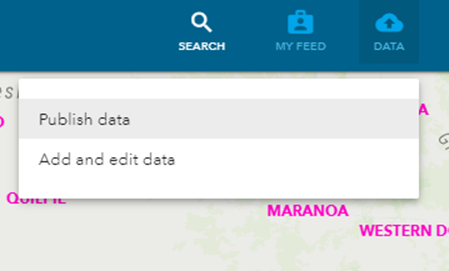
Add or edit sub-menu item
A new browser tab will be opened, where your organisation’s current dataset will be displayed on the map. During your editing session, you will be able to add new projects, exclusion zones, and edit existing records.
Adding a new project or exclusion zone
- Draw a shape on map using the draw tools
- Select the data type
- Enter a unique name to describe your record
- Complete the form, entering the necessary details
- Status (applies to project records only)
- Project or exclusion zone dates
- Works class (applies to project records only)
- Project owner details
- More details.
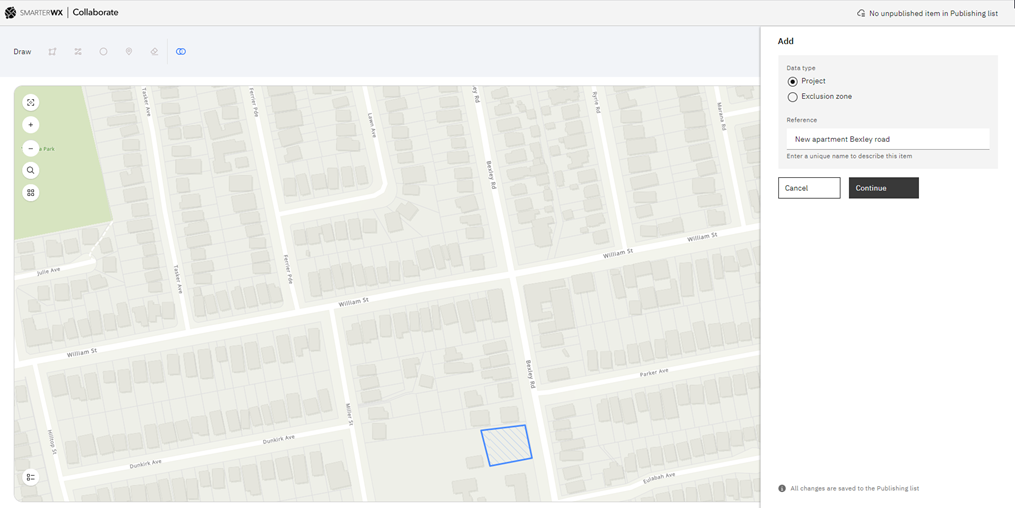
Adding a project
Once you have added the project, it will appear in the publishing list.
Editing an existing record
- Select the desired record (polygon) on the map
- Edit the details using the form provided, or double click the polygon to modify the project or exclusion zone’s shape
- Save the record.
Any changes to existing records appear in the publishing list.
Publishing your dataset
Once you have finished adding or editing records, you can review your changes in the publishing list prior to publishing.
- Click on the publishing list (top right of the interface)
- Review your changes
- New or updated records appear in black
- Deletions appear in red
- Click ‘Publish all’ to publish.
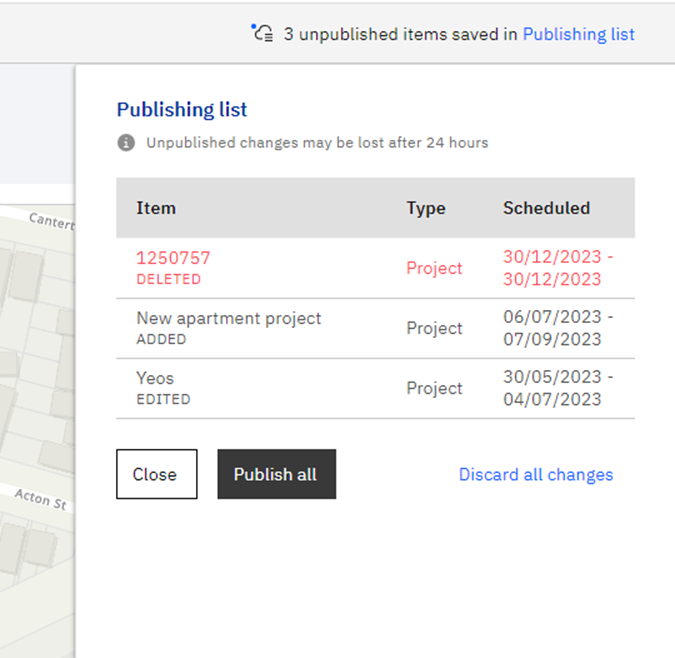
Publishing list
Once you publish your project and exclusion zone changes, allow several minutes for the updates to appear for all participants.
Important things to note
- Add or edit data is limited to one user at a time
- Unpublished data will only be retained for 24 hours, after which time an inactive editing session will be unlocked to let other users in
- If you do not publish your data promptly, you risk losing unpublished changes, so please ensure any changes are published to avoid disappointment and loss of data.
