The available reports will be different depending on your user role.
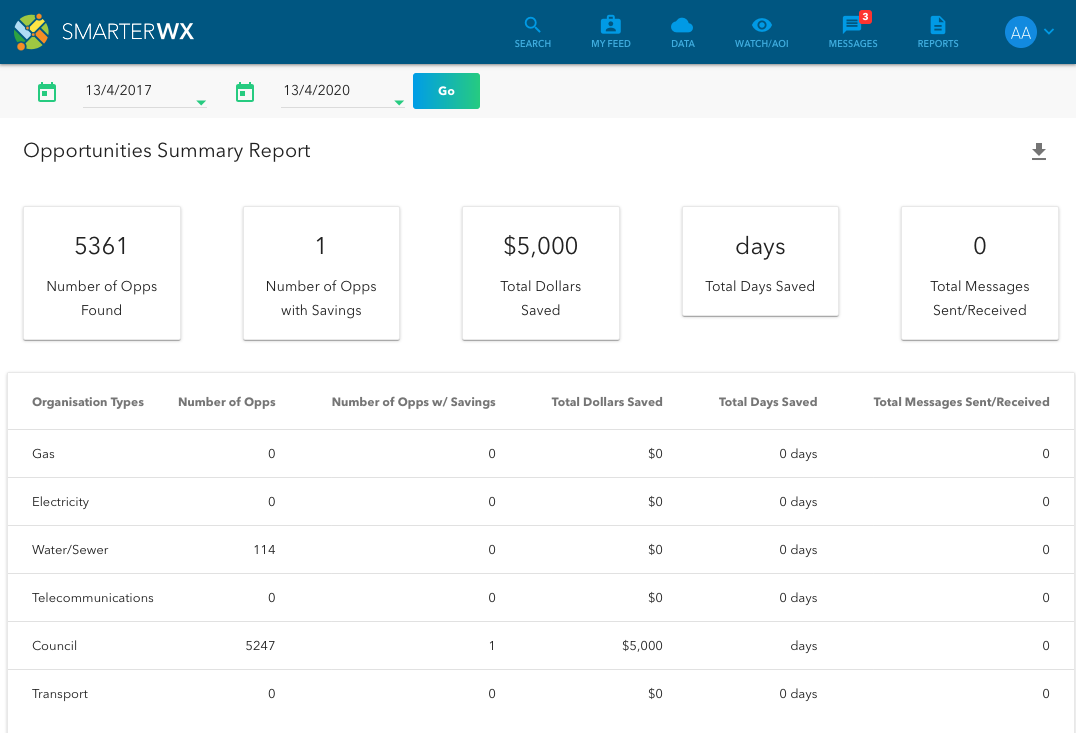
To run a report start by selecting Reports on the toolbar.
A menu lists the available reports. Select one of the reports. Once you have selected your chosen report, set the filters as appropriate and click on the GO button to fetch the report data.
You can export the results to other formats (such as Microsoft Excel) by clicking on the EXPORT button.

Clicking on the header of a column gives you more options to sort, filter or format that column.

