Custom fields are the fields that you can define in your data upload file or Live Connect feature services which are additional to the mandatory fields required for publishing data in SmarterWX. These fields are internal to your organisation (e.g. your upload file or feature services can have fields for “postcode” or “refNum” in addition to the mandatory fields). These fields will be visible in the Detail View and on the Map Popup for Projects and Exclusion Zones.
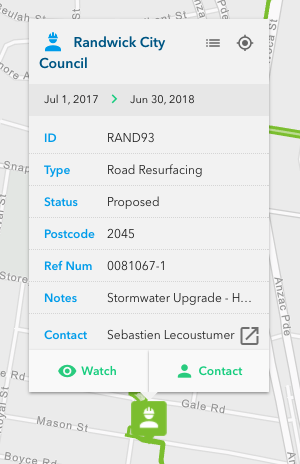
As an Organisation Admin, you can define these fields in SmarterWX by going to the Organisation Settings Page.
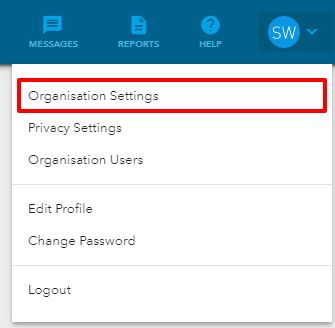
On this page, there are two sections to add Projects Custom fields and Exclusion Zones Custom Fields.
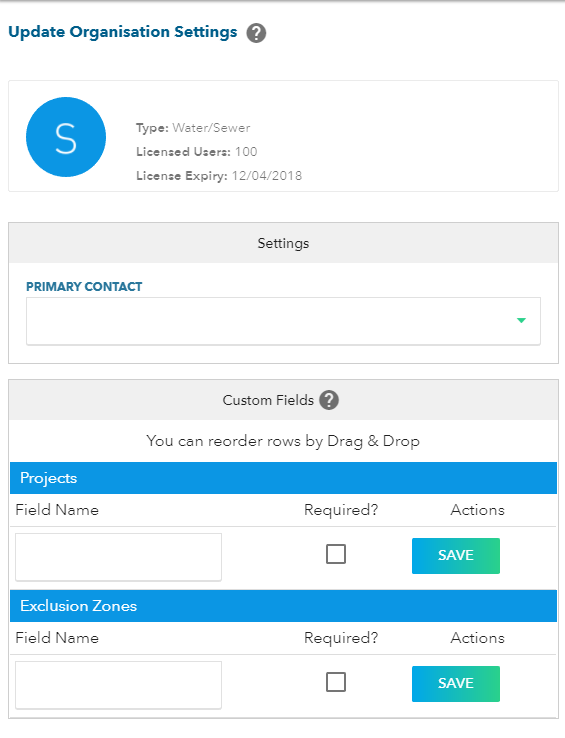
By default, there is one empty textbox, checkbox and a Save button shown for each section. You can add this information about the custom fields and press Save. When saved, that field will appear in the relevant list. There can be Maximum 3 Custom fields per section (Projects and Exclusion Zones). You can Mark a field as Required. You can delete the fields from this section by clicking the Trash icon appearing in the end of each row. Also, the display order of these fields can be changed by Dragging/Dropping in their own sections.
Custom fields once added in the system, will be checked by the system while loading your data and if the Same Field name is found in your data file, the value of that field will be imported in the SmarterWx for that specific Project and Exclusion Zone.
