A Workspace contains all your projects and/or exclusion zones along with all of your matching rules or space and time buffers. A workspace can be created either by uploading data files or through Live Connect synchronisation to your GIS server. (Live Connect creates a new workspace each time the synchronisation task is scheduled to run).
Note: Workspaces may contain only Exclusion zones or only Projects data.
Workspace – A workspace is used by publishers in an organisation to upload, verify and analyse a new dataset prior to making the data live.
A workspace has four components:
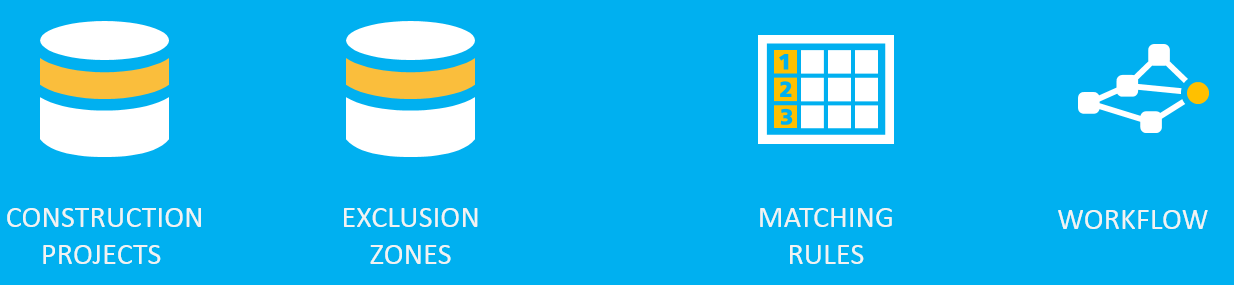
- Construction Projects – the plan of future works describing where they are planning to do street work
- Exclusion Zones – a collection of embargoed areas where works cannot be performed at defined times
- Matching Rules – rules that describe the distance between projects and exclusion zones for which they will be considered to overlap, and the maximum interval between project and exclusion zone dates required for a match. These are set by the publisher
- Workflow – a workspace follows a Workflow from creation to published. The publisher can verify the data and run what-if scenarios prior to the data being shared with other organisations
Workspaces follow a Workflow from creation to publication. The publisher can verify the data and run what-if scenarios prior to the data being shared with other organisations.

When using the Live Connect synchronisation method, the uploading of data and publishing is performed automatically each time your synchronisation is scheduled to run. All data is validated prior to publishing and emails sent to your Live Connect email address confirming success or reporting errors.
